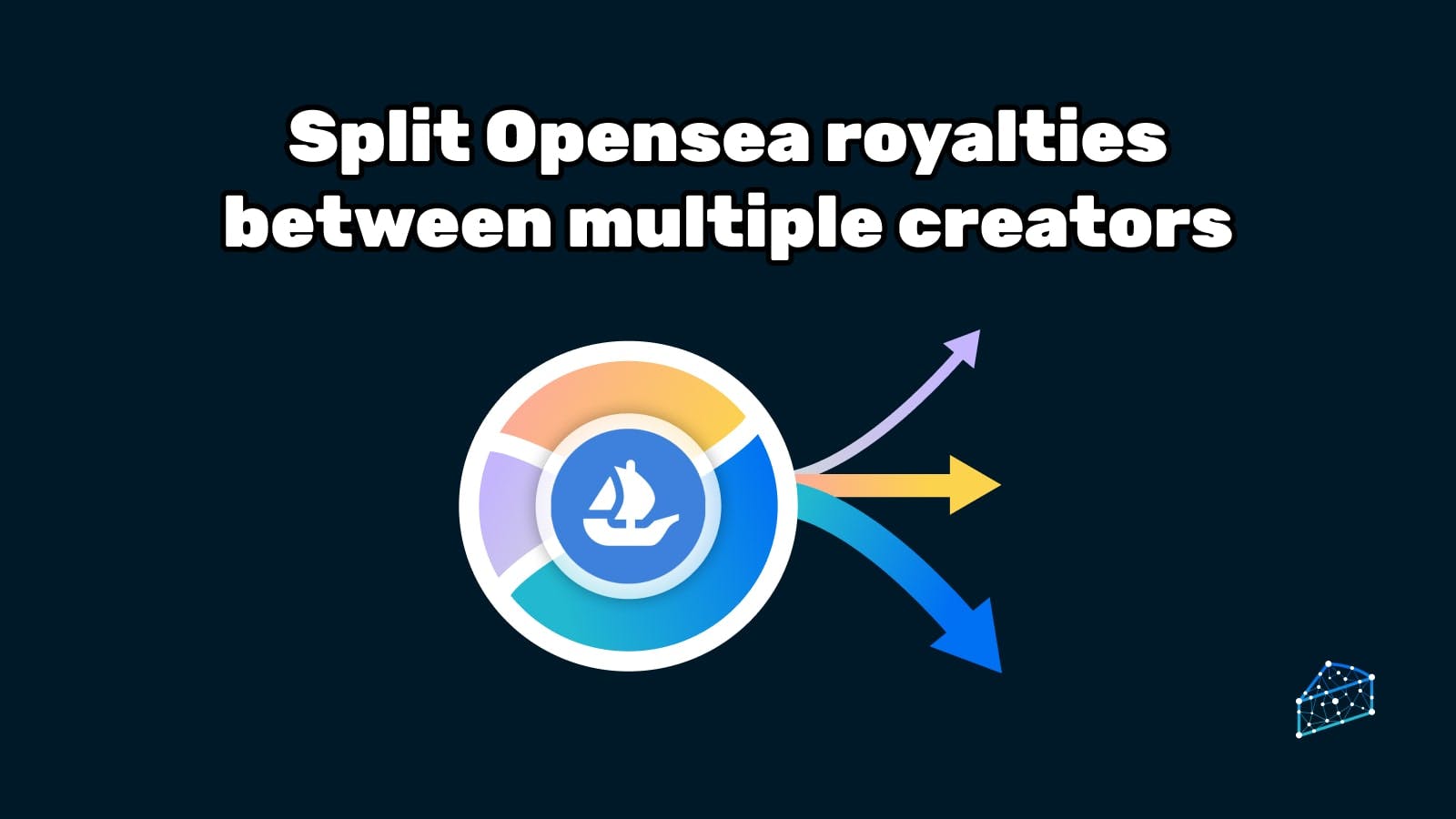Slicers are the building blocks of the Slice protocol. They can do a bunch of things, but mainly they're smart contracts which split any ETH received to their owners, proportionally to the amount of owned slices.
By setting the slicer address as the payout address for your NFT collection, all ETH received will be split among the slicer owners.
Let's dive into it.
1. Create a slicer
Head to this page to create a new slicer.
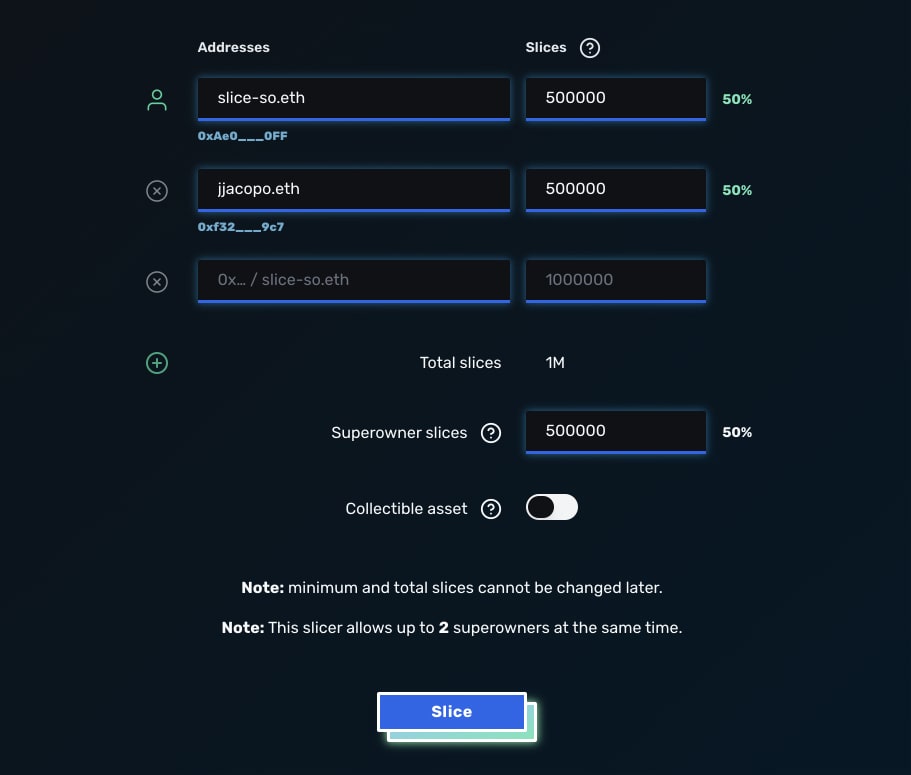
Select the addresses who will receive the royalties and the amount of slices in their possession. In this case, each owner will equally split any ETH received by the slicer.
Slices are ERC1155 tokens so they can be transferred or sold on Opensea like any other token.
Superowner slices: represent the amount of slices that a user needs to own to edit Slicer metadata, add products on the decentralized store and other admin-level actions. Pick any amount that is convenient for you.
Immutable metadata: If active, the slicer's metadata cannot be changed once set for the first time, useful for slicers that need to represent NFTs. You can leave this unchecked.
Now click on Slice and wait for the transaction to go through. If it takes time you can leave this page and find it later in your profile page.
2. Find the slicer address
Once the slicer is created, head to its page to find its address (you can also find it directly on your profile page). Click on it to copy it
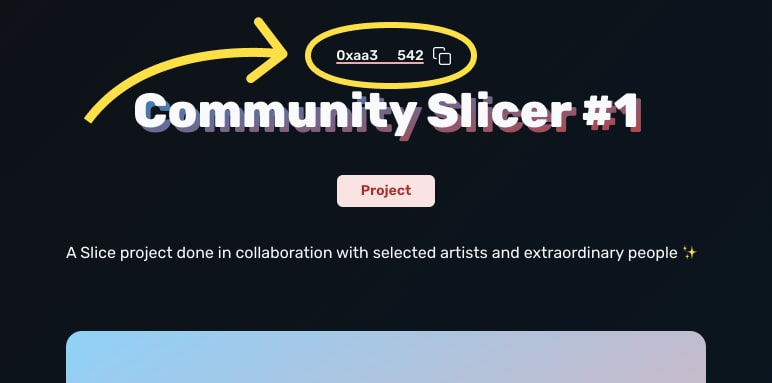
Optionally, you can set the slicer metadata to customize it (it won't cost transaction fees).
3. Set the slicer address as the payout address for your NFT collection
Head to your collection page on Opensea, connect with the address that owns it and click to the Edit button.
In the royalties section, look for the Payout wallet address and set your slicer address there.
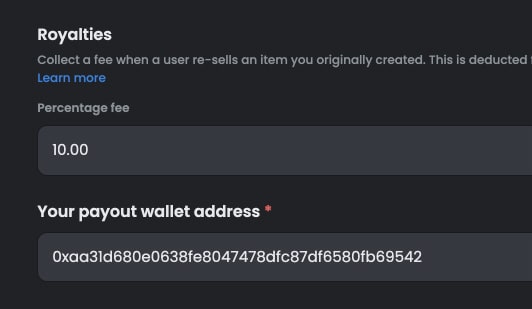
And that's it! 🥳
4. Redeem ETH from the slicer
Once your slicer receives some ETH, as an owner you can redeem what is own to you from your profile page.
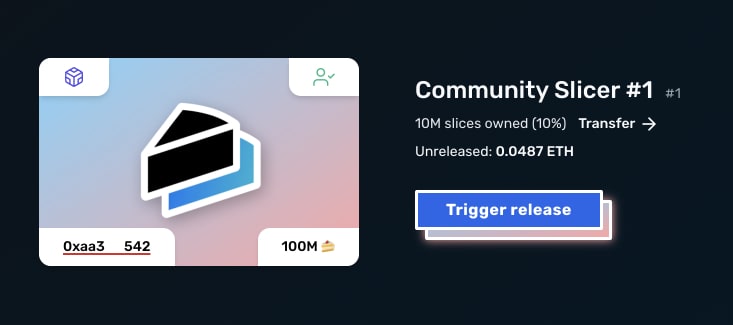
Click Trigger release, and once the transaction goes through you will find the ETH and some complimentary SLX utility tokens in your wallet.
Sweet right?